LU Rewards Program Manual
1. At the main page of LU rewards, input your MYLU username and password and press login.
Figure 1:
2. At the next page, click which game you would like to redeem items.
Figure 2: Of course, I clicked Perfect World since I want to redeem my rewards for Perfect World.
Of course, I clicked Perfect World since I want to redeem my rewards for Perfect World.3. Click the checkbox beside the item you would like to redeem.
Figure 3: Your browser will prompt you that you have added the item successfully. The same prompt will appear when you unchecked the item confirming the removal from your cart as well.
Your browser will prompt you that you have added the item successfully. The same prompt will appear when you unchecked the item confirming the removal from your cart as well.4. After checking, choose which account name where you would like to receive the said reward item.
Figure 4:
5. After choosing the account name and the server if necessary, type in the character name who will receive the item. (check Figure 4)
6. After filling the textbox (check Figure 4) for your character name, click on redeem. Make sure that you input your
exact character name.
7. Make sure that your rewards balance is greater than or equal to the sum of points needed to redeem.
Figure 5:
8. You will then be redirected to a page where it will summarize the following items you wish to redeem.
9. Click CONTINUE to redeem the items.



